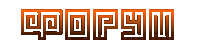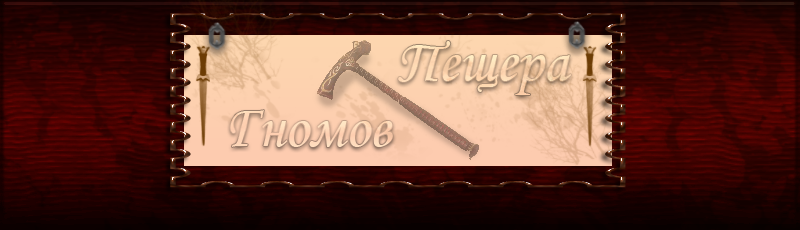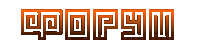|
Демоны
|
|
| GnomKa | Дата: Среда, 09.12.2009, 19:38 | Записка # 1 |
 Верховный Гном;)
Гном-Админ
Записок: 86
Монеток: 3
Во Внешнем Мире
| кто же такие демоны? Демонами считают существ обитающих в низших мирах... полная противоположность ангелов... олицетворение зла... и так далее...
точно уж не знаю все тонкости... но могу сказать вот что... в современной магии такое понятие как "демон" означает духа в подчинении... духи это обитатели астрального плана... в шаманизме астрал делится на низшие и высшие миры, так вот множество духов и впрямь обитают в низших... да есть зловредные, нейтральные и добрые ( насколько можно эти понятия отнести к ним ) духи... но это все дуухи... названия у них разные, а суть одна и та же... так вот если какой нибудь маг.... демонолог, шаман призывает к себе духа как бы на службу... это уже демон... действующий по приказу/просьбе хозяина ;) а в иное я не верю :)
Я не верю ни во что, я верю лишь в само совершенство жизни.
|
| |
| |
|
| Zhannalaf | Дата: Воскресенье, 02.06.2019, 04:28 | Записка # 3 |
|
Младенец
Путник
Записок: 3
Монеток: 0
Во Внешнем Мире
| Нада добавить еще пункт
---
Я считаю, что Вы не правы. Могу это доказать. Пишите мне в PM, пообщаемся. скачать фифа, скачать фифа а также fifa 15 на ps3 скачать fifa
|
| |
| |
| sergeyCara | Дата: Воскресенье, 15.12.2019, 11:16 | Записка # 4 |
|
Младенец
Путник
Записок: 2
Монеток: 0
Во Внешнем Мире
| Добрый вечер, гляжу здесь пользователи знающие, народ подскажите относительно сайтов с программами, нашел в сети компьютерный сайт, но точно не уверен подойдет мне или нет, нужно скачать редактор видео для компьютера и лучше всего при помощи торрента.
|
| |
| |